
Platform
Platform
Returns
Enhance returns experience while minimizing your effort.
Exchanges
Incentivize exchanges & ensure a seamless process for customers.

Pre-orders rely on trust. Therefore, we've completely overhauled our Notification settings for Pre-order to improve customer communication and meet Shopify's compliance requirements. This update helps you keep customers informed from purchase to shipment.
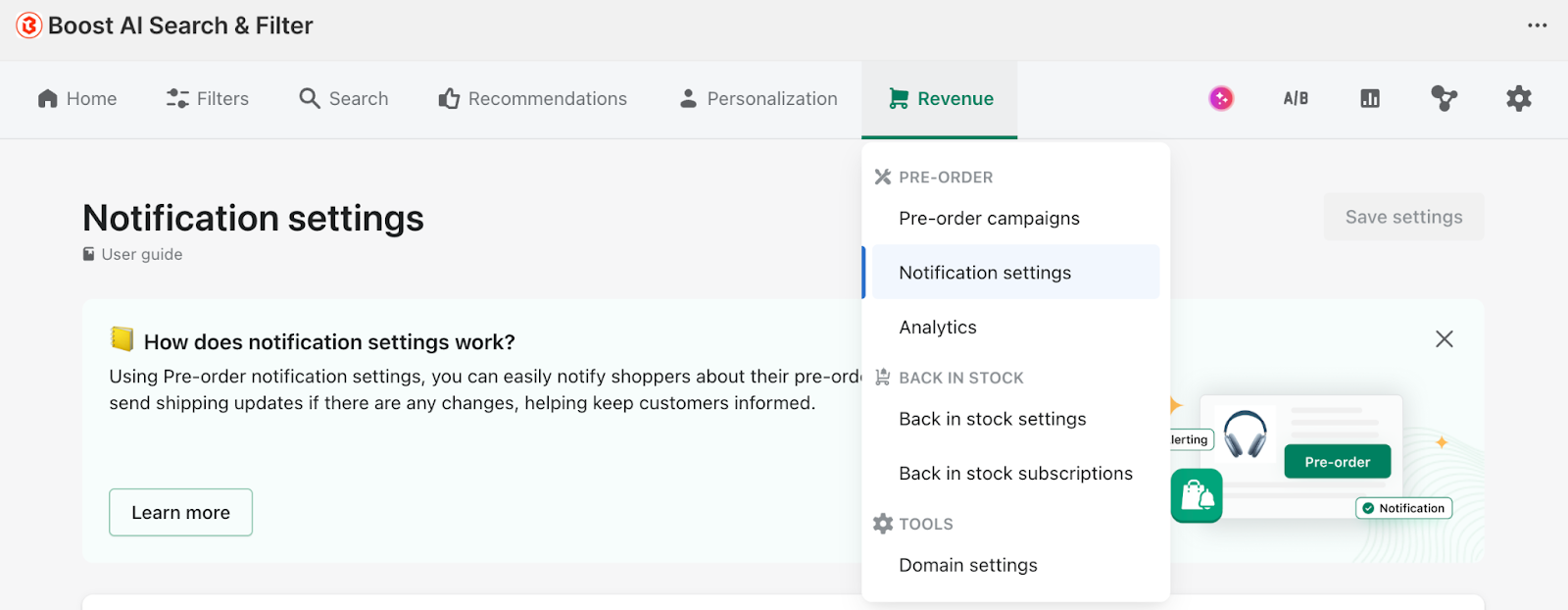
The first step in a great pre-order experience is a great confirmation. Our new, fully customizable confirmation emails are designed to do just that.
As soon as a customer places a pre-order, you can now automatically send them a branded email confirming their purchase. You have full control to edit the subject line, heading, and body content to perfectly match your store’s voice. But the most important new feature is the inclusion of a Cancel order button.
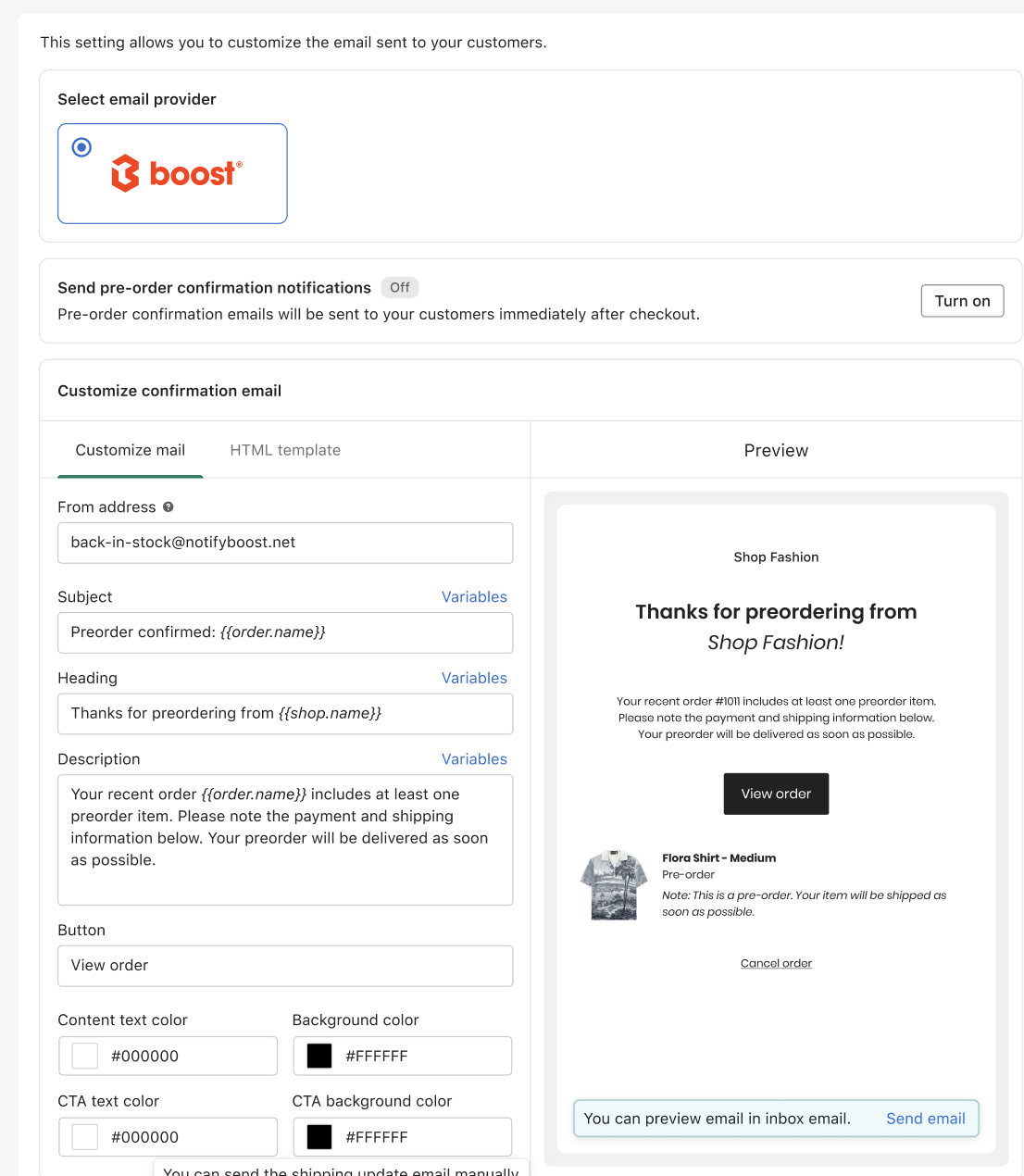
To comply with Shopify’s policies and to give customers peace of mind, every pre-order confirmation email now includes a simple way for shoppers to cancel their order. This transparency doesn't just check a compliance box; it builds incredible trust. When customers know they have an easy way out, they feel more confident and secure in their purchase.
How you communicate those delays is what separates a frustrating experience from a positive one. Instead of leaving your customers in the dark, you can now send proactive shipping updates.
Within the new Notification settings, you can customize a dedicated Shipping update email.
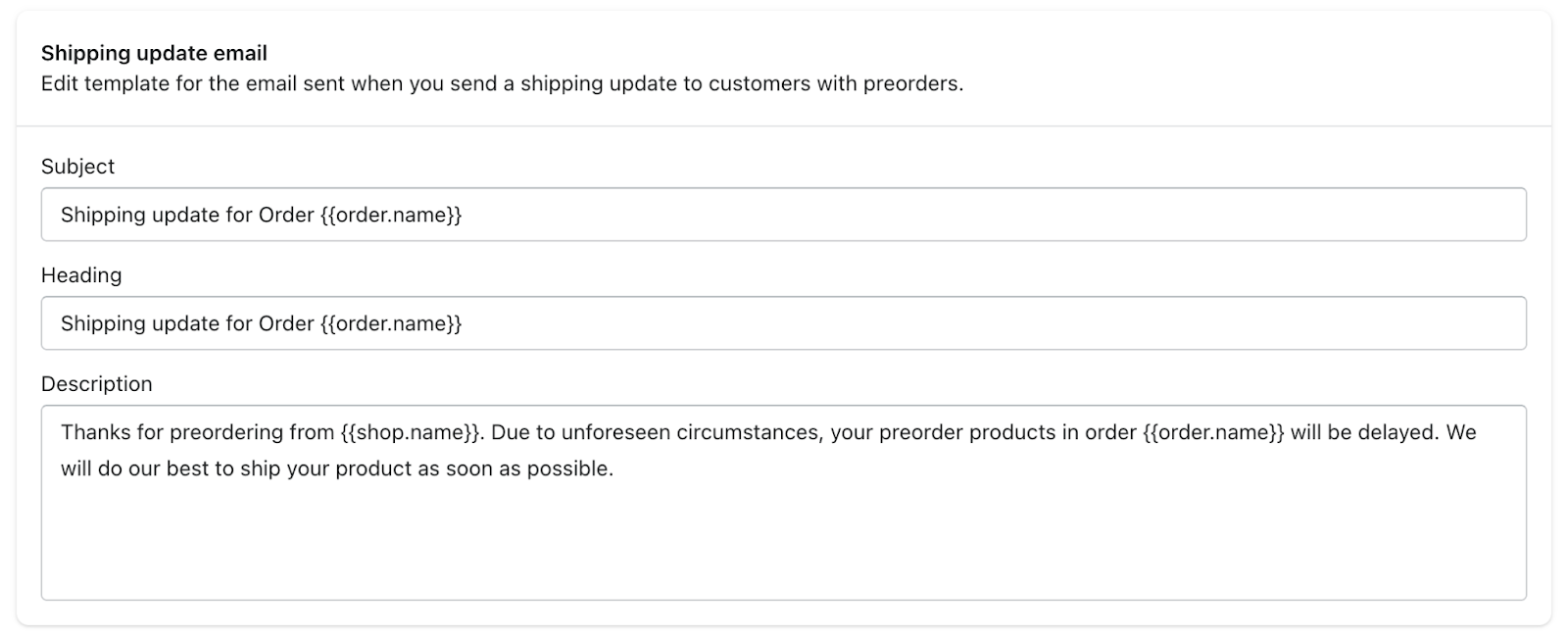
If you face an unexpected delay, you can go into your new pre-order dashboard, find the relevant order, and send a personalized update with just a few clicks. This simple act of communication shows customers you value them and are on top of the situation, strengthening their loyalty even when things don't go as planned.
To make managing all of this effortless, we’ve added a brand new Pre-orders tab to your Analytics dashboard. Think of this as your command center for everything pre-order.
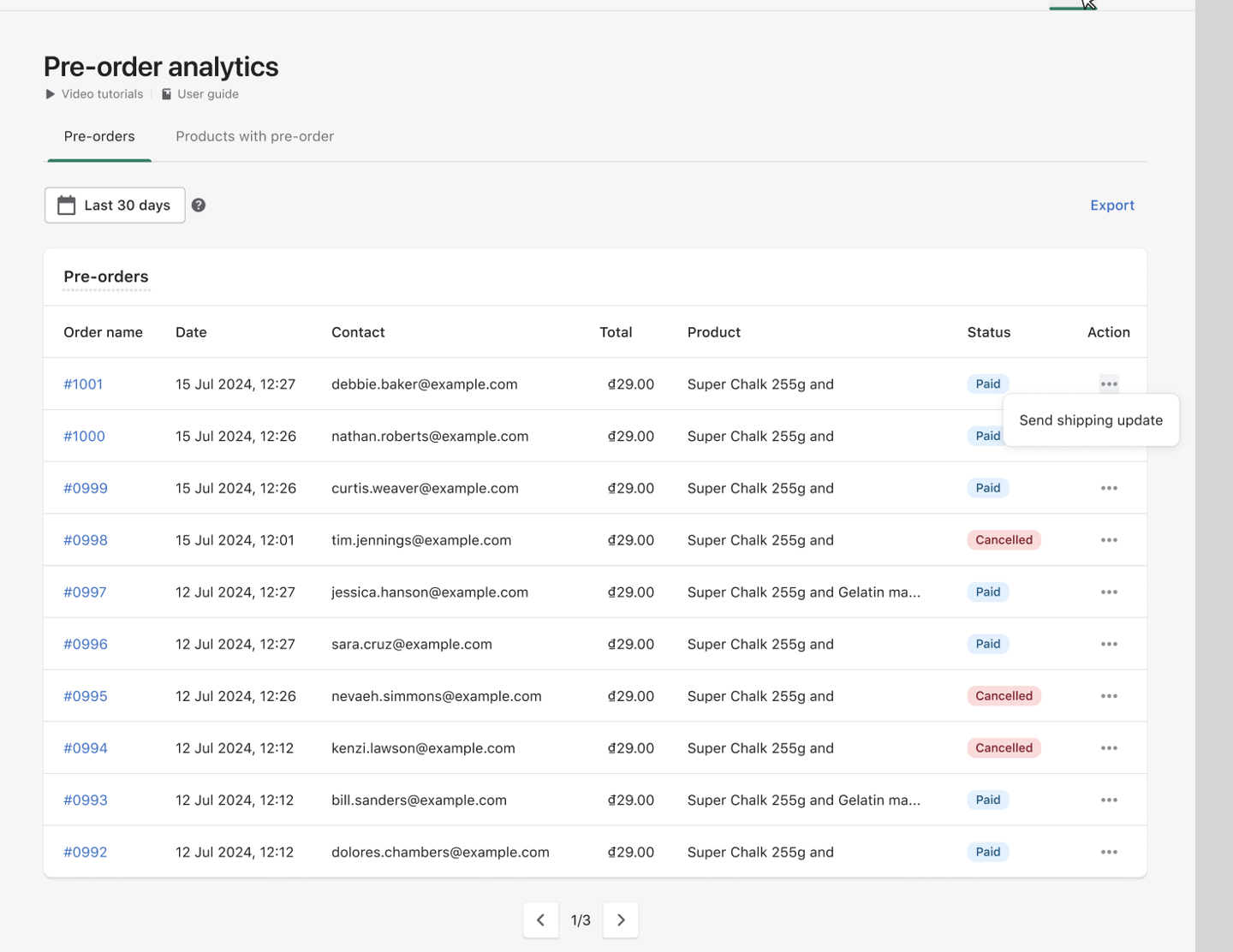
Here you will find a clean, organized list of every order that contains a pre-order item. You can instantly see key details like the order date, customer contact, total value, and fulfillment status (Paid or Canceled). Most importantly, this is where you can take action. With the click of a button, you can trigger the Send shipping update email for any specific order, ensuring the right customer gets the right information at the right time.
This centralized view streamlines your workflow and gives you complete visibility and control over your entire pre-order operation.