
Platform
Platform
Returns
Enhance returns experience while minimizing your effort.
Exchanges
Incentivize exchanges & ensure a seamless process for customers.

A seamless design builds trust and improves the shopper experience. That's why we've added two new layout options for the Back in Stock prompt on your storefront.
You can now choose from three distinct styles to match your theme's aesthetic:

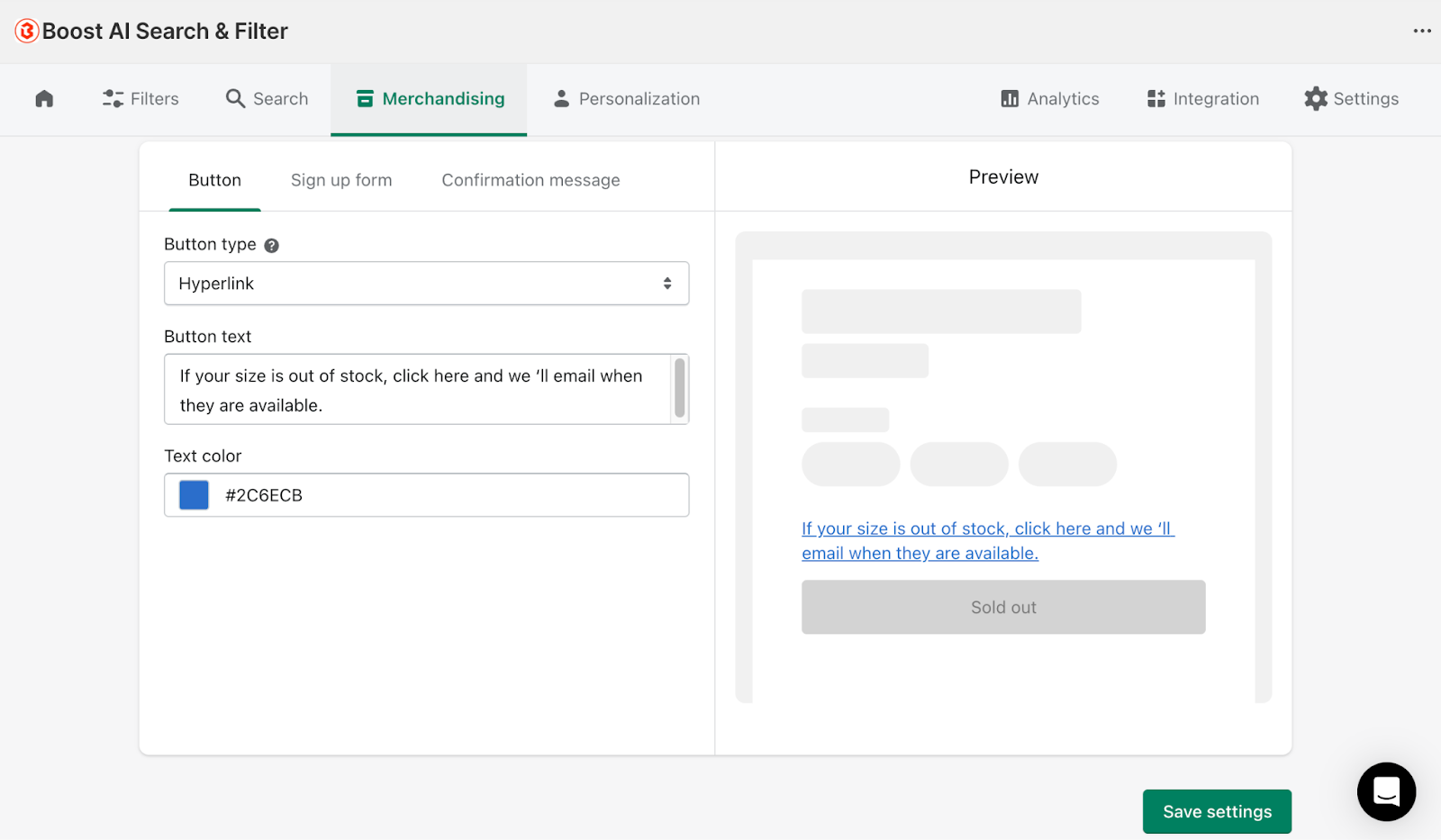
To ensure these layouts blend perfectly, they are customized directly within your theme's code rather than using app blocks. We’ve already enabled support for over 15 popular themes.
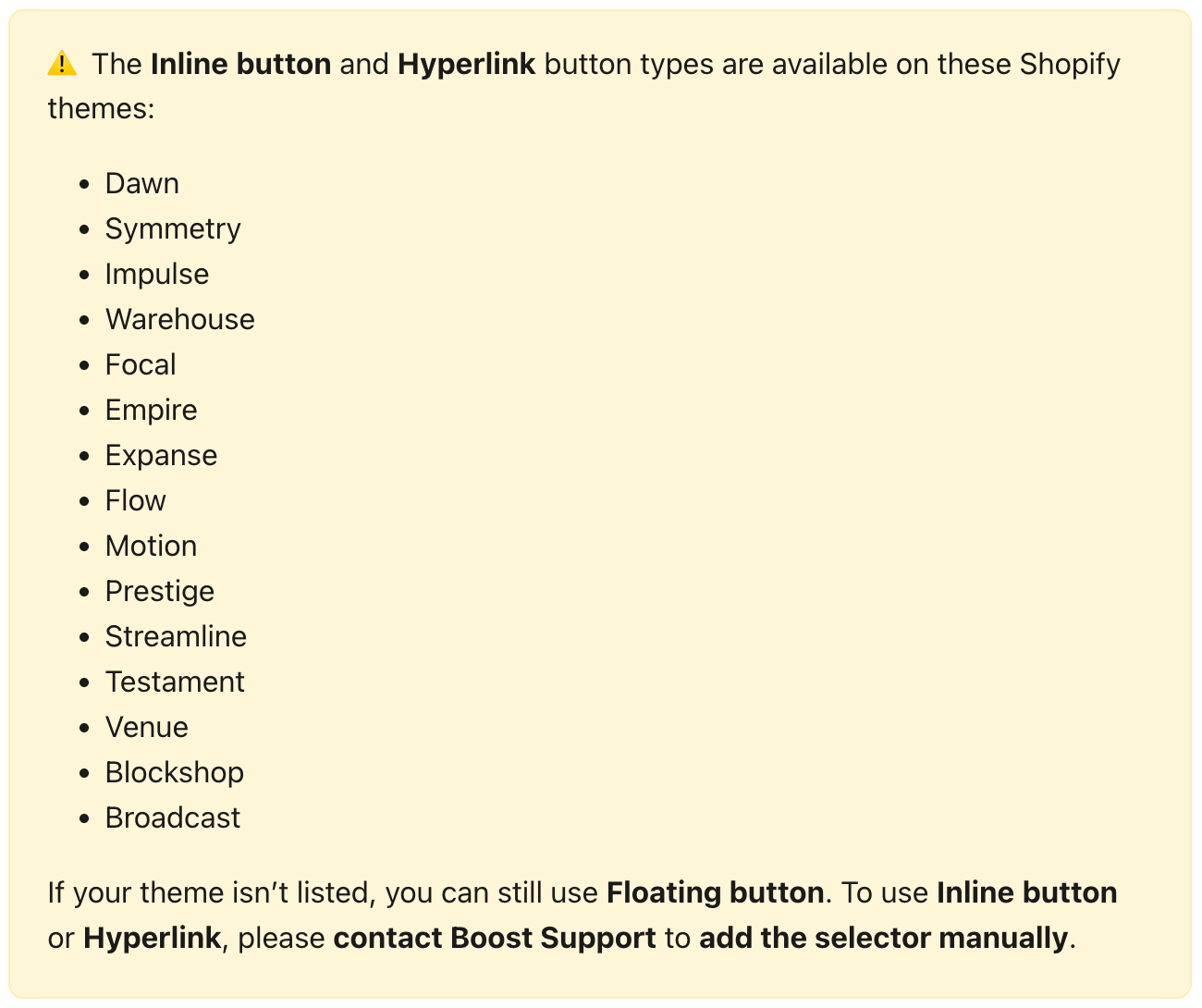
If you don't see the new options or your theme isn't on the supported list, don't worry! Our support team is ready to help you get these new layouts configured.