
Platform
Platform
Returns
Enhance returns experience while minimizing your effort.
Exchanges
Incentivize exchanges & ensure a seamless process for customers.

Boost's AI Product Bundles now offer more control over the number of products displayed. We heard your feedback that the large number of products in bundles could be overwhelming, so we've empowered you to choose the ideal bundle size for your strategy and page layout, from a simple pair to a comprehensive collection.
We’ve made this new setting incredibly easy to use. You can find it when creating a new AI bundle or editing an existing one for Frequently Bought Together, Related Items, or Personalization.
Here’s how it works:
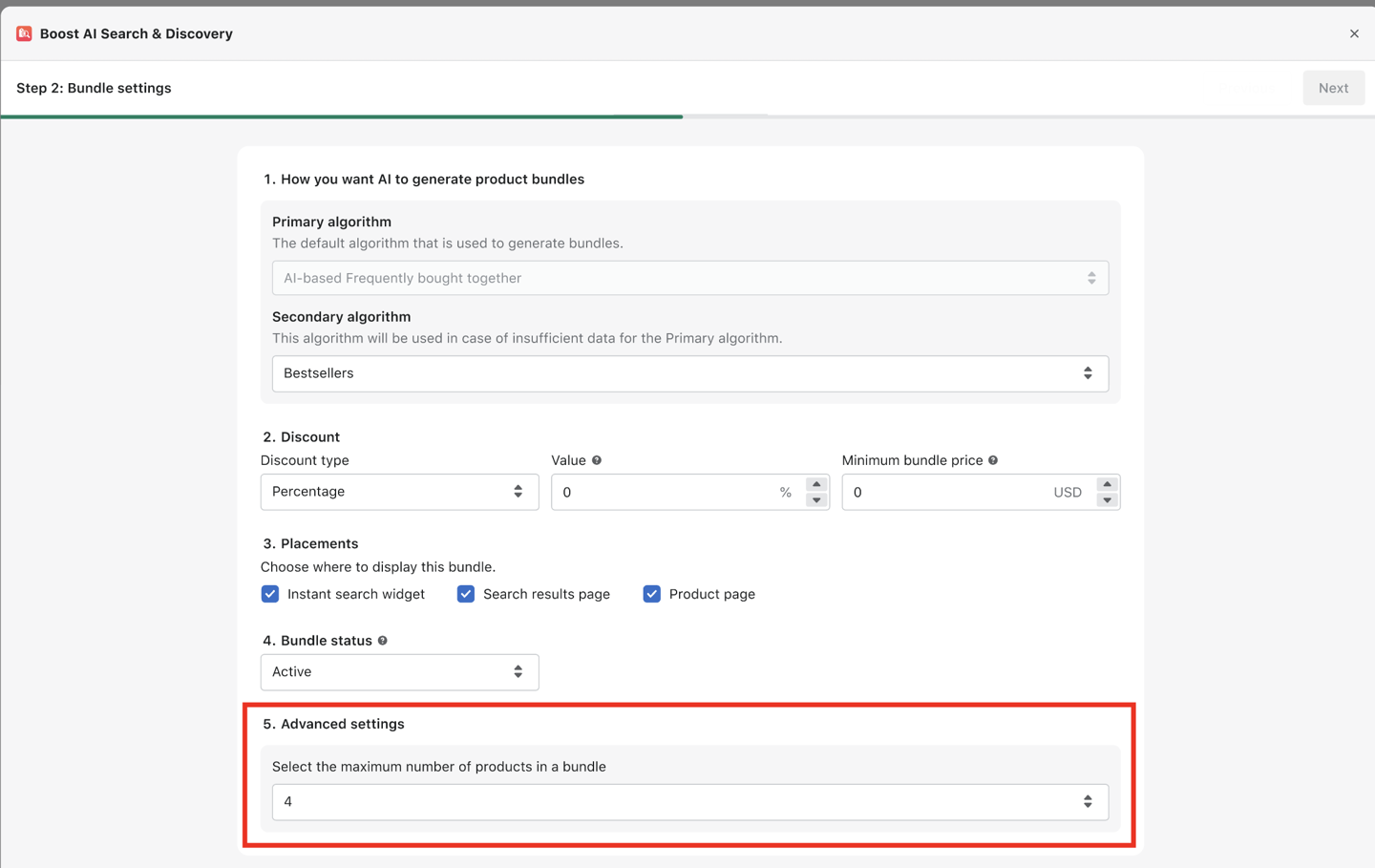
That’s it. The bundle preview in Step 3 and the final display on your storefront will dynamically update to reflect your choice. This allows you to instantly see how your bundle will look and feel to your customers, ensuring it perfectly fits your page design.
This simple adjustment allows you to create highly targeted offers. For a high-consideration product, you might choose a 2-product bundle to suggest one essential accessory. For a fashion item, a 3-product bundle could be perfect for creating a complete look. This new level of control ensures your recommendations are always relevant, focused, and optimized for conversion.